
Easy Landscape Design Tips for Beginners
There’s nothing better than waking up and looking at a beautiful patch of green grass and having your very own garden being visited by birds and butterflies. Now that the...

There’s nothing better than waking up and looking at a beautiful patch of green grass and having your very own garden being visited by birds and butterflies. Now that the...
Have you ever wondered or been curious how much it costs to water your lawn?So to answer this, I'm first going start with a football field as an example. The reason I'm using the example of a football field is because wit...
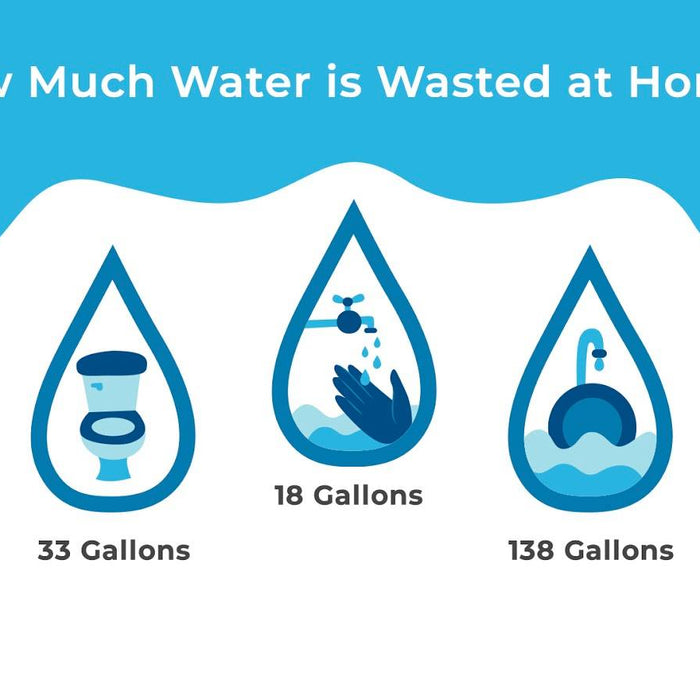
Today, water conservation measures are among the topics at the helm of society. Water is life, and if this commodity isn't accessed adequately, then every other activity is a dry bone. It is at the core of our lives; water...

When the dreaded winter season finally gives way to the beautiful awakening of spring, it’s time to get the lawn back to its vibrant spring green. If your sprinkler system was offline during the cold, starting it back up shouldn’t...

If you want to maintain the lush green paradise of your lawn during the hot summer months — it can take a significant investment of time and money. It’s important to use the right materials for the best return on...

Your sprinkler system is a worthwhile investment that needs adequate care and maintenance. As the freezing winter season approaches, it’s critical to put your sprinklers to bed. Doing so prevents water freezing inside the irrigation pipes and system components which...

Sometimes it is a bit challenging to locate sprinkler valves. Although an irrigation system can operate smoothly for many years, sprinkler systems will need regular maintenance, and often times the valve boxes are hidden and tough to find. Locating a...